Multiple layers of protection to keep your devices running smoothly
Simple and secure installation with 24/7 free expert support
Provides you with complete privacy online
%
Bullguard Overall Rating
Performance
The software has gained a number of accolades from high-profile antivirus testing companies such as AV-Comparatives where it won the ‘Gold Malware Protection Award’ as well as AV-Test who awarded the software with it’s certified ‘100% Protection’ award. In fact AV-Test rated Bullguard as a ‘Top-Product’ for Windows.
The tests that are performed by these companies are designed to simulate ‘real-world’ scenarios to demonstrate how effectively the software can block threats in their various forms such as downloads from websites, infected emails and more.
- Protection 100%
- Performance 97.5%
The software achieved very fast results when it came to installing / uninstalling applications and downloading files. When launching popular websites, the slow-down of the software was 50% less compared to the industry average. It produced less false-positives than the industry average in regards to detecting malicious applications. All these factors combined make Bullguard a swift and robust application which won’t interfere with your daily tasks.
Features
Bullguard offers multiple layers of protection to keep your devices safe and running smoothly. The basic package includes anti-spyware and anti-malware as well as protection from ransomware making sure that you are kept safe from the latest threats in whatever form they come. Advanced features can be found in the higher-tier packages which include parental control and personal firewall as well as other security functions. This means you can select features which are suitable for your network and make sure that you have only the features that you require. Bullguard Premium Protection offers the following features:
Antivirus
Safe Browsing
Game Booster
Vulnerability Scanner
24/7 Support
PC Tune Up
Encrypted Cloud Backup
Firewall
Parental Control
Home Network Scanner
Identity Protection
Usability
Upon opening the Bullguard application, you’ll be welcomed by a 7-tile interface. There’s the Antivirus, Vulnerabilities, Firewall, Game Booster, Parental Control, PC Tune Up, Back-Up and Home Network Scanner. For each section that is working as expected, there’ll be a green checkmark. This makes it easy to see if you are fully protected.
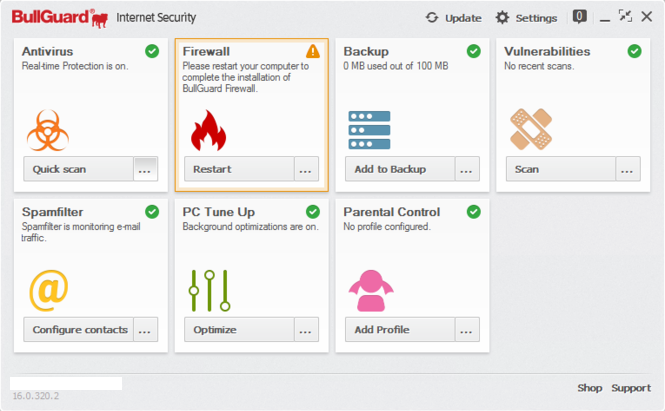
The Vulnerability Scanner is designed to check for any potential risks that might compromise your system. These are things like checking to see if your Windows machine is missing any updates or if you are connected to an unsecure Wi-Fi for example.
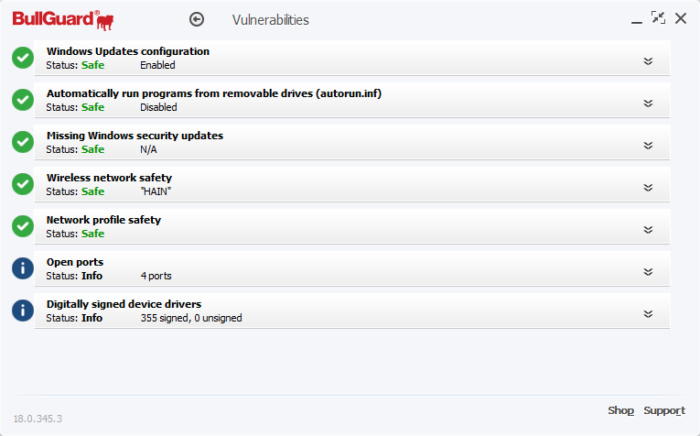
The Backup feature of Bullguard is meant to make backing up of important files easy for you. It automates the process of backing up your document, photos, videos and other file formats. It can even help sync them to your Dropbox, Google Drive and the cloud. Bullguard’s PC Tune Up is quite amazing also, it will free up storage space on your PC. For Mom and Dads with kids that access your computer, the Parental Control feature allows you to control the access of your kids and what they are able to use on the PC.
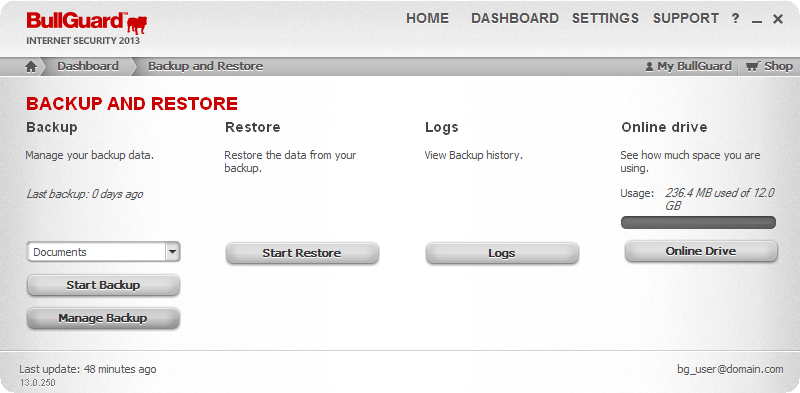
The user interface is slick and intuitive which makes navigating the software a breeze. All of the available tools are located within the main screen which makes it easy to find the exact tool that you need. The program is automatically updated ensuring that you are constantly protected from the latest threats.
Specialist in the field of software & website development. Passionate about technology. Ambitious traveler and entrepreneur.

